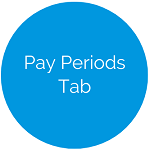Pay Group Setup
Pay Group Setup allows users to set up pay groups and pay periods. At least one pay group needs to be set up. Multiple pay groups can be set up to allow paying different jobs in separate payroll schedules.
A pay group is a grouping of employee jobs that are all paid at the same time. Each individual employee job is tied to a pay group. An employee can have multiple jobs, and there is a pay group setting on each one. If all their jobs are in the same pay group, they will all be paid on the same schedule. If they have different pay groups, the jobs will be paid separately.
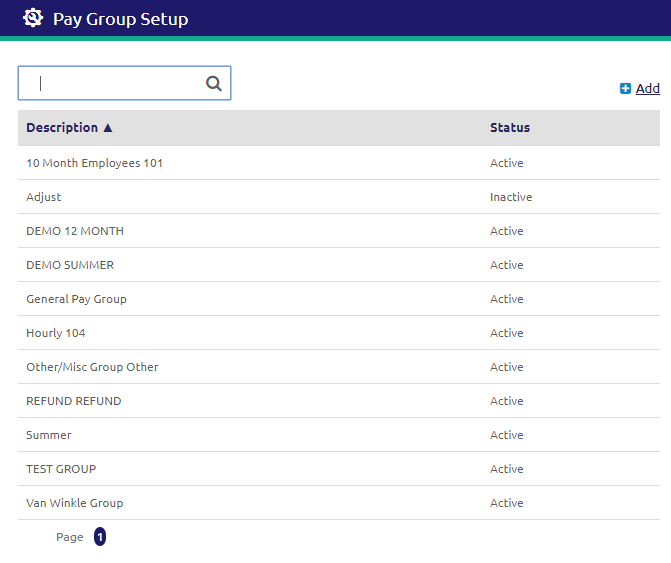
Search and Edit
- Enter a Description in the
 field.
field. - To view or edit an existing pay group, click on the Pay Group row. A new tab will display.
Add Pay Group
- Click the
.png) link. The Add Pay Group form will display.
link. The Add Pay Group form will display.
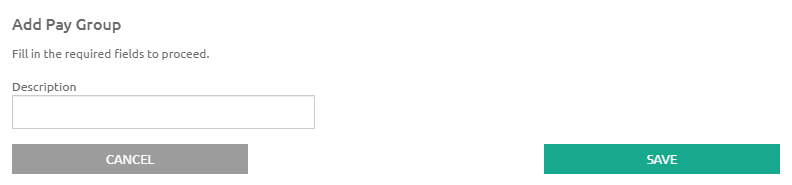
- Enter a short description of this pay group in the Description field.
- Click the
 button.
button.
©2021 | EMS LINQ, Inc.
School LINQ Help, updated 01/2021